
When Microsoft offered a period of free upgrade from Windows 7 to Windows 10 I jumped on the bandwagon. This old one is a Toshiba Satellite L755-1DR and originally came with Windows 7 preinstalled. One of the laptops are more than six years old and can barely run Windows 10. I own two computers, two laptops, and both have Windows 10 installed. So, in this post I will explain how I am going to tackle this issue. I am longing for the nostalgic trip that gog.com has provided me with so many times before. Sadly, I don’t have a computer with Windows 7 and I really would like to play the game. Okay, here’s the deal: I want to download and play Settlers III ultimate collection from gog.com but the game is only compatible with Windows 7. Please dedicate a USB flash just for this purpose.
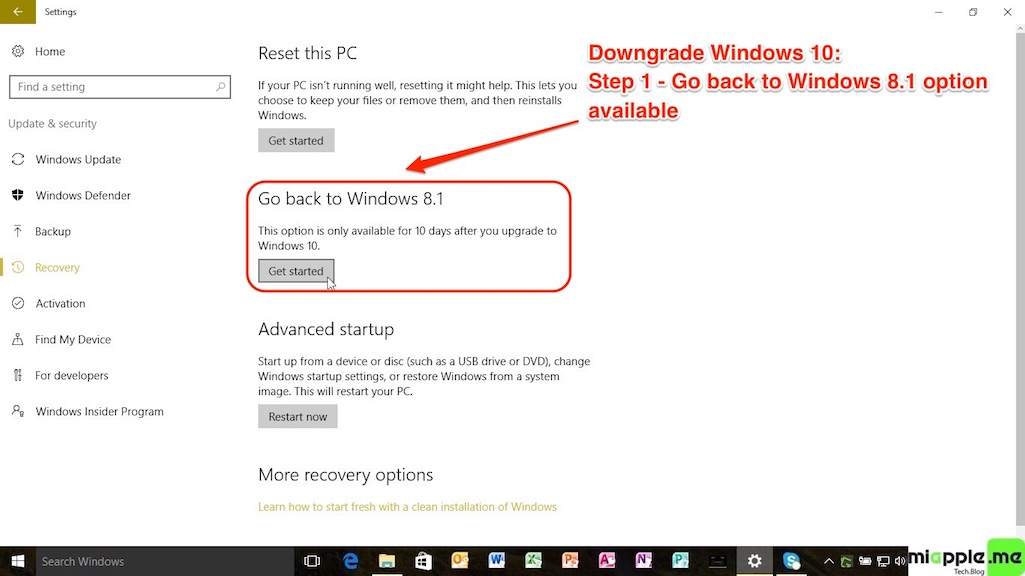
Make a Toshiba recovery media in case hard drive would crash: Start>type: recovery > open: Recovery Media Creator > follow the wizard.The factory reset installation will start. While booting press either key or zero key (Depends on which Toshiba laptop you have) until you hear a beeping sound.
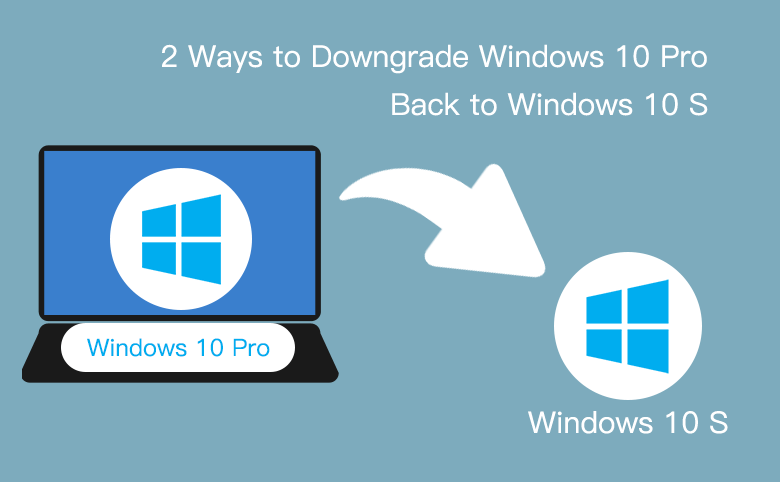
Make a backup, Image, of your hard drive: Start > type: Control Panel > Backup and Restore > create a system image > On a hard disk (plug in external hard drive or USB flash drive) > follow the wizard.Backup your files to an external media device.
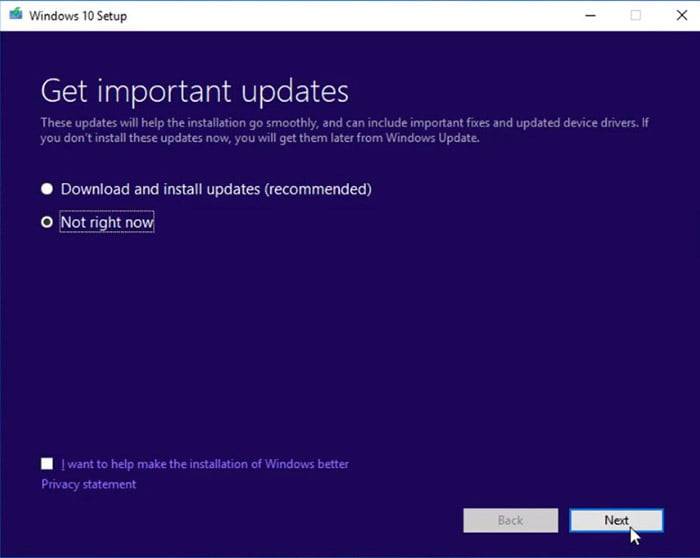
Well, always have patience when it comes to anything regarding IT, tip of the day. Always have patience when performing OS (Operative System) installations. NOTE! this post explains a time-consuming process.


 0 kommentar(er)
0 kommentar(er)
